What Online Classes Are Available?
Anyone wishing to search for online courses, can do so through WebAdvisor.
- Click on the WebAdvisor link.
- Select the Prospective Students option.
- Click on Search for Sections.
- On the Search for Sections page, choose the semester.
- To view all online courses being offered for the upcoming semester, type in the following section numbers:
- IC1
- IC2
- IC3
- MIC11
- MIC21
- Click on Submit to review the results.
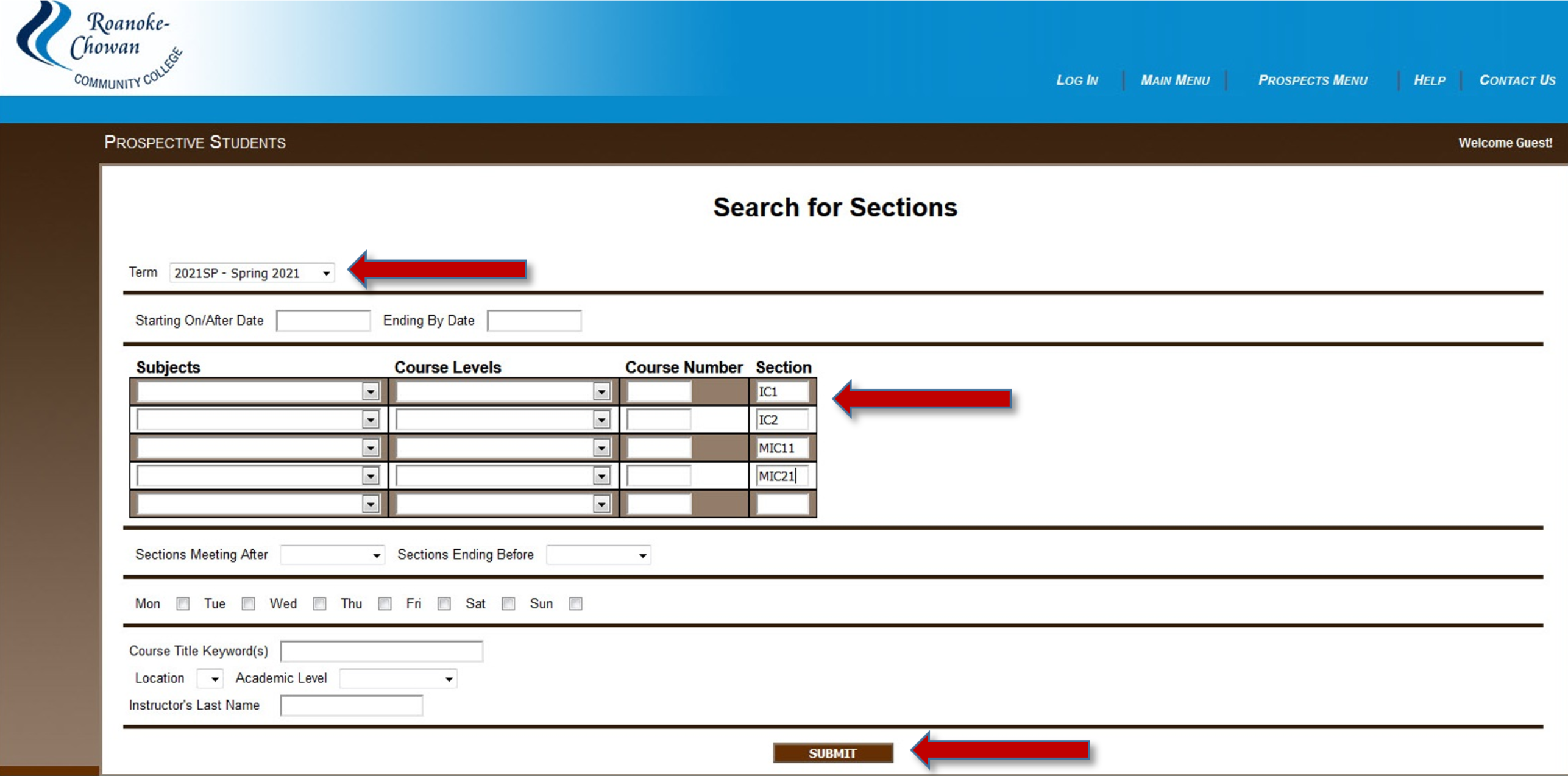
An explanation of the section abbreviations follows:
- IC1, IC2, IC3 = 16 week Internet courses
- MIC11 = First 8-week Internet courses
- MIC21 = Second 8-week Internet courses
- H = Hybrid courses (not included in the above search) meet both on campus and online. To search for those courses, you should use H1, H2, H3 in the section boxes.
